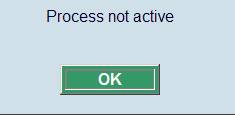After choosing the menu option Start loader, the standard form for scheduling processes will be displayed.

The loader is started as a permanent background process, using the standard V-smart functionality for the starting of such processes. When it is stopped the process will create a report that can be viewed in AFO 642.
The menu option Stop loader can be used to stop the process. You will not actually "see" anything, except sometimes a wait message, while the process is shut down.
If you try to do this when the process is not active, a warning message will appear: